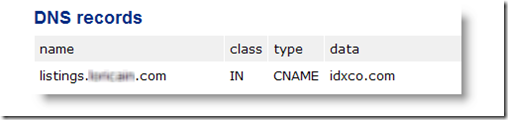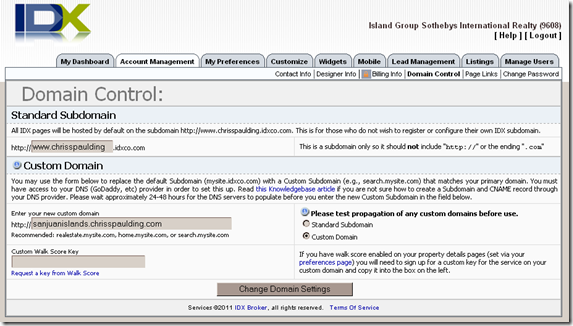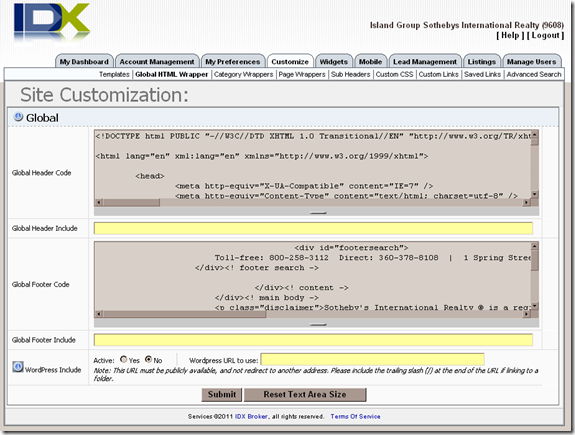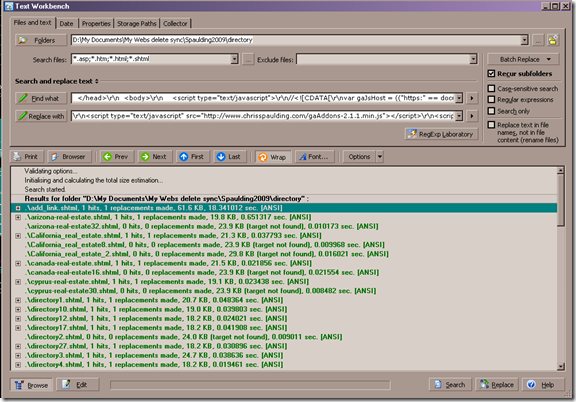The first step was to createa new subdomain on my webhost… I used sanjuanislands.chrisspaulding.com … then I had to go into create a CNAME for it per these instructions … .Then I waited a day or two and proceeded to the next step.
I got logged into idx broker and went to the “Account Management†tab and the “Domain Control†sub-section. Here are the settings I put into the “Custom Domain†field… and then selected the “custom domain†radio button… then clicked “Change Domain Settingsâ€â€¦.
Previously all our links on our site looked like this : http://www.chrisspaulding.com.idxco.com and now all links will look like this: http://sanjuanislands.chrispaulding.com .
Screenshot:
All the old links hardcoded into www.ChrisSpaulding.com linking to the old chrisspaulding.idxco.com subdomain still worked and actually forwarded automatically to his new custom domain. I still changed all the links on our site using our Dreamweaver template and some search and replace.
The next thing I did was copy in my GAAddons script to properly track traffic accross the domain and subdomain… previously I was doing this via another inferior method. The GAAddons script does a few extra things to enhance analytics ( outgoing click tracking for one ).
Next we needed to change the “Global HTML Wrapper†code in the idx broker dashboard… I just replaced chrisspaulding.idxco.com with sanjuanislands.chrispaulding.com again in both the Header Code and Footer Code. I also updated the GAaddons analytics script here before submitting my changes.
Next I visited the site and made sure all was working without a hitch ( which it was ).
Next step was to do the search and replace / analytics swap on some of my misc pages not already updated via the dreamweaver template….. I used my favorite search and replace app Text Workbench for the job:
Next on my list was to setup google analytics so I could segment the subdomain traffic from the main domain traffic.