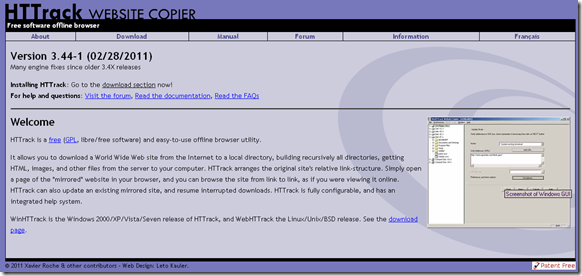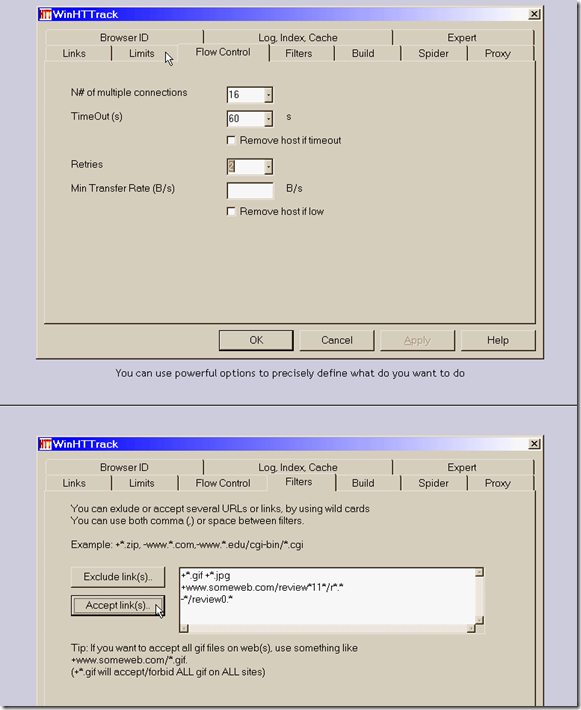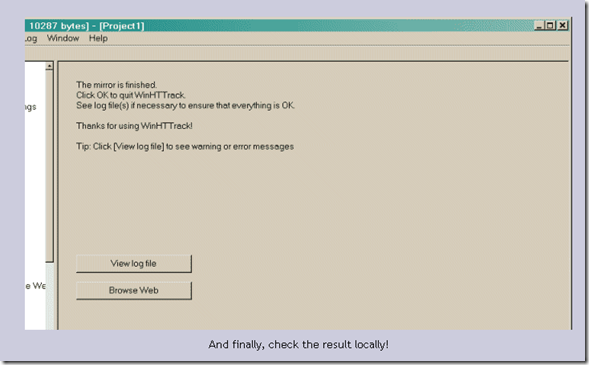Today I needed a tool to import full website pages, images, scripts because I didn’t have the ftp info for the site I wanted to download/import. First I tried my old version of Frontpage that has an import tool but this failed to get more than the homepage, images, css, and scripts….. it missed the other .html pages for some reason. So I googled for “tool to import full website pages, images, scripts†which produced no results…. I tried again with “download full website tool†and I found this tool that worked brilliantly..
http://www.httrack.com/ … the download was 3.2mb and installed without a problem on my xp machine… I had the site I wanted downloaded to a local folder on my computer within 5 minutes. Here are some screenshots of the app in action:
Here is the description from the site: “It allows you to download a World Wide Web site from the Internet to a local directory, building recursively all directories, getting HTML, images, and other files from the server to your computer. HTTrack arranges the original site’s relative link-structure. Simply open a page of the "mirrored" website in your browser, and you can browse the site from link to link, as if you were viewing it online. HTTrack can also update an existing mirrored site, and resume interrupted downloads. HTTrack is fully configurable, and has an integrated help system.â€
Another app I found to download full websites was one called QuadSucker from http://www.quadsucker.com/ . Didn’t try it because the first app worked.