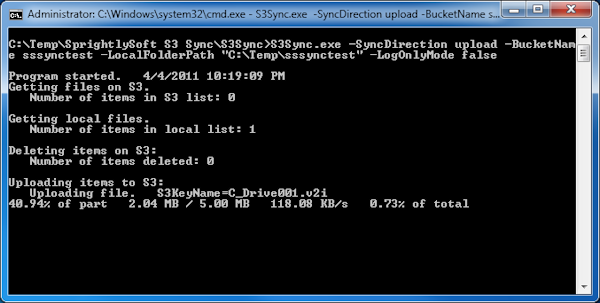Previously I was using a program called TNTDrive to mount my Amazon S3 bucket as a local drive however recently I have been having some of the problems with my computer that caused TNTDrive to stop working. The support personnel were more than helpful in trying to figure out why I was having problems and I still totally recommend their product because of its small memory footprint and download size and simplicity. That being said I needed a solution so I finally set the time aside to find a alternative. First of all my needs are quite simple… I just want to have a simple way to upload my stylesheets to Amazon S3 where they can be referenced from webpages that I designed/developed.
So I was googling for all sorts of things like “amazon s3 autosync, Amazon S3 mount as drive, Amazon S3 synchronization” and I was finding all sorts of commercial applications such as Gladinet and GoodSync… then finally I found something free and super simple from a Canadian outfit named SprightlySoft located in Toronto.
Their solution is a commandline tool that consists of just three files. The .exe file, a configuration file, and a DLL file. After you enter in your Amazon S3 bucket details, credentials, and local path to the folder you want to synchronize you just double-click on the .exe file to upload or download your files.
I was happy because I got everything working inside of five minutes and then I even set up a voice-recognition macro to trigger the automatic upload/synchronization whenever I say “synchronize Amazon”. So here is the link to sprightly soft where you can download the small application which is just over 200kb. Command line amazon s3 auto upload sync tool.