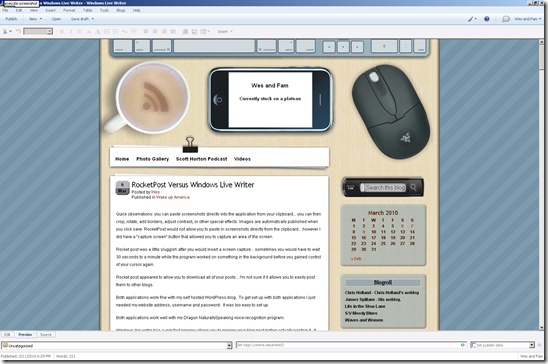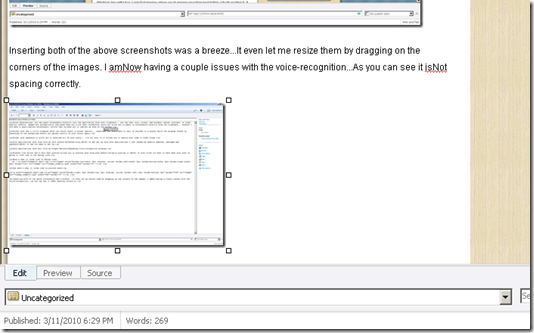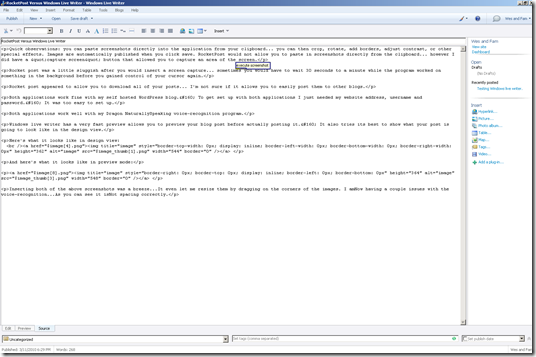You can actually update your web log without logging in to your blog account… you just need to install a program on your computer like rocket post or Windows live writer. I installed both of them and here are some of my observations:
With Windows live writer you can paste screenshots directly into the application from your clipboard… you can then crop, rotate, add borders, adjust contrast, or other special effects. Images are automatically published when you click save. RocketPost would not allow you to paste in screenshots directly from the clipboard… however I did have a "capture screen"
button that allowed you to capture an area of the screen. Of course inserting a picture that you or to have saved on your computer or digital camera is a piece of cake. I wonder where that expression came from? "Piece of cake"… "Easy as pie"… "Cakewalk"… nothing conclusive after a quick Google search.
Rocket post was a little sluggish after you would insert a screen capture… sometimes you would have to wait 30 seconds to a minute while the program worked on something in the background before you gained control of your cursor again.
Rocket post appeared to allow you to download all of your posts… I’m not sure if it allows you to easily post them to other blogs.
Both applications work fine with my self hosted WordPress blog. To get set up with both applications I just needed my website address, username and password. It was too easy to set up.
Both applications work well with my Dragon NaturallySpeaking voice-recognition program.
Windows live writer has a very fast preview allows you to preview your blog post before actually posting it. It also tries its best to show what your post is going to look like in the design view.
Here’s what it looks like in design view:
And here’s what it looks like in preview mode:
Inserting both of the above screenshots was a breeze…It even let me resize them by dragging on the corners of the images.
I amNow having a couple issues with the voice-recognition…As you can see it isNot spacing correctly.
Here’s a screenshot of the code view…I was trying to figure ouI think I figured out the problem withTheVoice-recognition spacing…Maybe not.What’s going on here.tThe spacing problem might have something to do withThe images.More on that later.