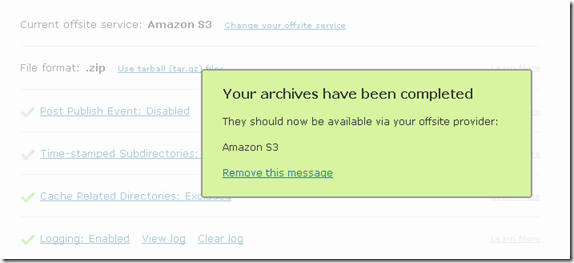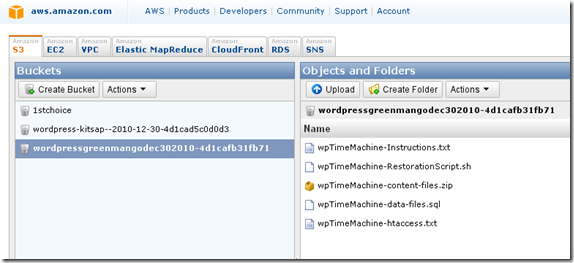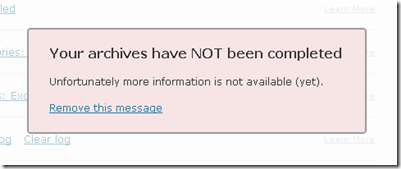These are misc notes dealing with my efforts to backup all my wordpress sites ( db’s and all customized files plus the wp core files ) before upgrading to the latest version 3.0.4.
Today ( Dec 30th ) WordPress issued a critical update…. before upgrading your supposed to make full backups to your db and other customized files and themes. If you have one blog this is easy but if you administer several installations this quickly becomes a drag.
I’ll be working on this for the next day or so getting all blogs backed up and up to date so drop any comments if your having the same issues and want to share intel.
Goal: backup entire wp site ( db, uploads, everything ) to amazon s3 or dropbox using the wp Time Machine plugin.
Once the plugin is installed you need to enter in your amazon s3 key and s3 secret.
I’m new to Amazon s3 so here are my newbie notes:
- Account setup is quick… enter in your credit card… get username and pass… all good here.
- Find your s3 key and s3 secret key in the account manager area.
- Time Machine will create your buckets so don’t worry about creating any in the s3 panel.
Quick notes for wp Time Machine :
- The auto install option worked fine for me.
- I put in my s3 key and secret key ( different from the amazon s3 login )
This post is in progress more coming soon….
Some of my blogs are backing up without problems… see screenshot of the success message and the files in my new s3 bucket:
But now sometimes I get this… not sure why. I just kept trying and finally it worked.
I eventually got all my wp blogs hosted on dreamhost backed up and then upgraded.
You might find this article on how to ftp to your amazon s3 / cloudfront helpful.